How to Automate Appointment Notifications at Your Dental Practice
There’s nothing more satisfying than having a full schedule of patient appointments at your dental practice. Your schedule is full, and more patients are lining up to secure an appointment at a later date.
However, in an unforeseen turn of events, one of your patients doesn’t show up. This all-too-familiar frustration strikes a chord with every dental office manager.
Your dedication to refining appointment schedules, a delicate dance of time and resources, is suddenly disrupted, leaving your staff with idle moments and your office missing out on crucial revenue.
The optimal cadence for sending dental patients reminders of their upcoming appointments involves a strategic and multi-channel approach to maximize effectiveness without becoming intrusive. Here's a suggested timeline for appointment reminders:
Initial Confirmation Message (2 Weeks Before)
Two weeks before the scheduled appointment, send an initial confirmation message. This could be an email or text message, thanking the patient for choosing the dental practice and providing basic details about the upcoming appointment.
Example: Hi [Patient's Name]! Thank you for choosing [Dental Practice]. Your upcoming appointment is confirmed for [Date] at [Time]. We look forward to seeing you! Reply 'C' to confirm or 'R' to reschedule.
Mid-Week Reminder (1 Week Before)
One week before the appointment, send a mid-week reminder. This could be a brief text message reminding the patient of the upcoming visit and reiterating any specific instructions, such as pre-appointment preparations or paperwork.
Example: Friendly reminder, [Patient's Name]! Your dental appointment is just a week away on [Date] at [Time]. If you have any questions or need to reschedule, reply 'R' or call us.
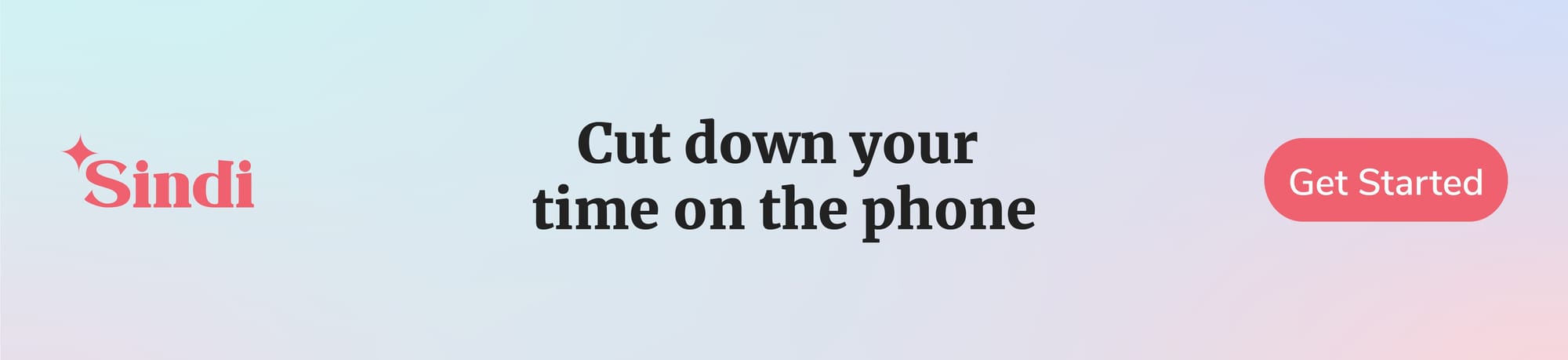
Detailed Reminder (2-3 Days Before)
Two to three days before the scheduled appointment, send a detailed reminder. This message should include comprehensive details such as the date, time, location, parking information, and any essential preparations the patient needs to make.
Example: Hello [Patient's Name], your dental visit is approaching on [Date] at [Time]. Please remember to bring [any specific requirements about the appointment and pre-appointment steps they need to take]. Our address is [Location]. Confirm by replying 'C' or call if needed.
24-Hour Reminder (1 Day Before)
The day before the appointment, send a 24-hour reminder. This can be a concise message reconfirming the date and time, along with any last-minute instructions or preparations.
Example: Hi [Patient's Name], your dental appointment is tomorrow at [Time]. Check your preparations and let us know if you have any questions. Reply 'C' to confirm or 'R' to reschedule.
Morning of the Appointment (Day of the Appointment)
On the day of the appointment, consider sending a morning reminder. This could be a brief message wishing the patient a good day and reminding them of the scheduled visit. If the patient confirmed the previous two reminders, it’s likely safe to skip this one.
Example: Good morning, [Patient's Name]! Just a friendly reminder about your dental appointment today at [Time]. We're ready for your visit. Reply 'C' if you're all set!
Important Considerations
Along with simply sending out appointment reminders, it’s important to make sure the messages you’re sending follow these best practices:
Always Give the Patient the Option to Confirm or Reschedule
Throughout this timeline, provide patients with the option to confirm their appointment or easily reschedule if needed. Including a link or phone number for quick confirmation or rescheduling enhances convenience. You can also request the patient to send a simple “Y” or “N” in response to a text message reminder to make it even more convenient.
Keep Notifications Concise and Beneficial
Keeping patient notifications concise is key to ensuring clarity and quick comprehension. Brief messages are more likely to capture patients' attention and prompt a response. They are also easier to read on various devices.
Concise notifications minimize the risk of information overload, allowing patients to absorb essential details promptly, leading to better engagement and improved adherence to appointment schedules.
It’s also important to give patients the opportunity to opt out of future notifications. If a patient doesn’t like text alerts, they should be able to stop notifications with a single response.
Optimize Communication Channels
It's important to use a mix of communication channels based on patient preferences, such as emails, text messages, or automated phone calls.
Additionally, consider incorporating technology like appointment reminder software to automate these communications, ensuring consistency and efficiency in the reminder process.
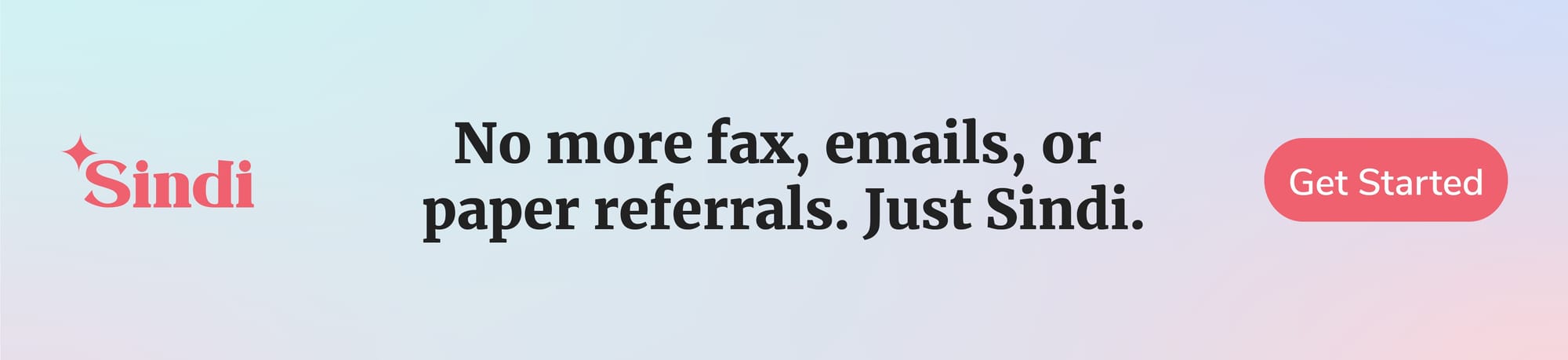
Make Your Daily Operations Easier
Reminding patients about upcoming appointments can be stressful without a well-thought-out process in place. With these tips in mind, you can tailor your appointment reminder cadence to the specific needs of your dental practice and patient demographics.
Another area that may be causing frustration in your dental office is patient referrals to specialists. If you’re a practice owner or office manager looking for ways to boost efficiency and improve patient experiences, get started with Sindi for paperless referral management today.

